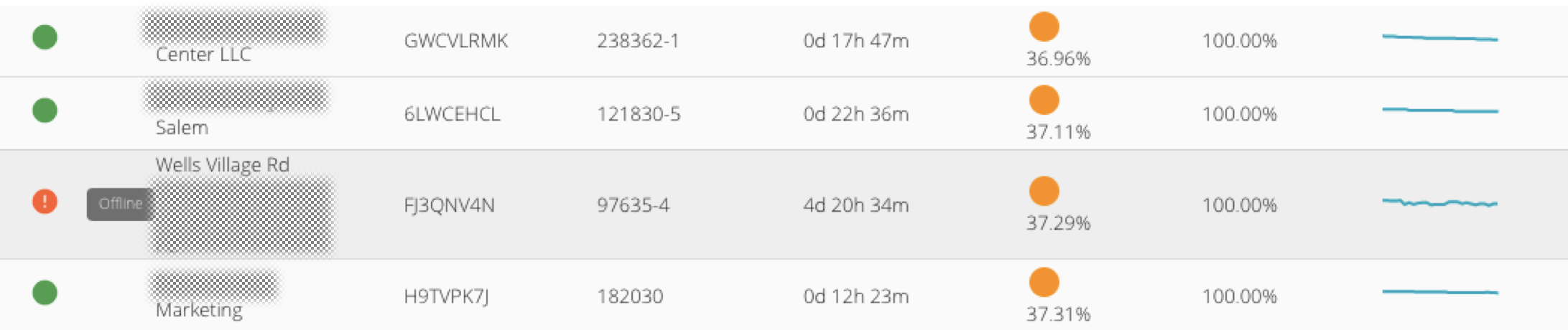The information from a propane tank monitoring system can help a fuel supplier better schedule deliveries and prevent customer run-outs. You can check an individual customer tank level anytime from miles away. Once you’ve deployed 100’s or 1,000’s of tank monitors like some Tank Utility users, the challenge becomes seeing a global view of all of your tanks.

Device Health Icon Details
To help see your system at glance, the Tank Utility Operations Portal has a Device Health Icon in the right-most column of your device listing. The screenshot above shows 4 tank monitors: 3 have a green health icon; and 1 has a red warning health icon. Very quickly, you can hone in on the tank that may require additional follow-up.
A device will have a green “healthy” icon as long as the monitor has reported data in the past 48 hours and the tank level is greater than 30%. The red “unhealthy” icon indicates that a device has not met this criteria. In the example above, this tank monitor’s last reading was 4 days ago, perhaps caused by a system change. In this case, you could mouse over the icon to see the tooltip for “Offline”.
The Device Health Icon should help users quickly see on their dashboard the tanks that require further attention. This should help prevent being blindsided when a device goes offline or a tank level is low.