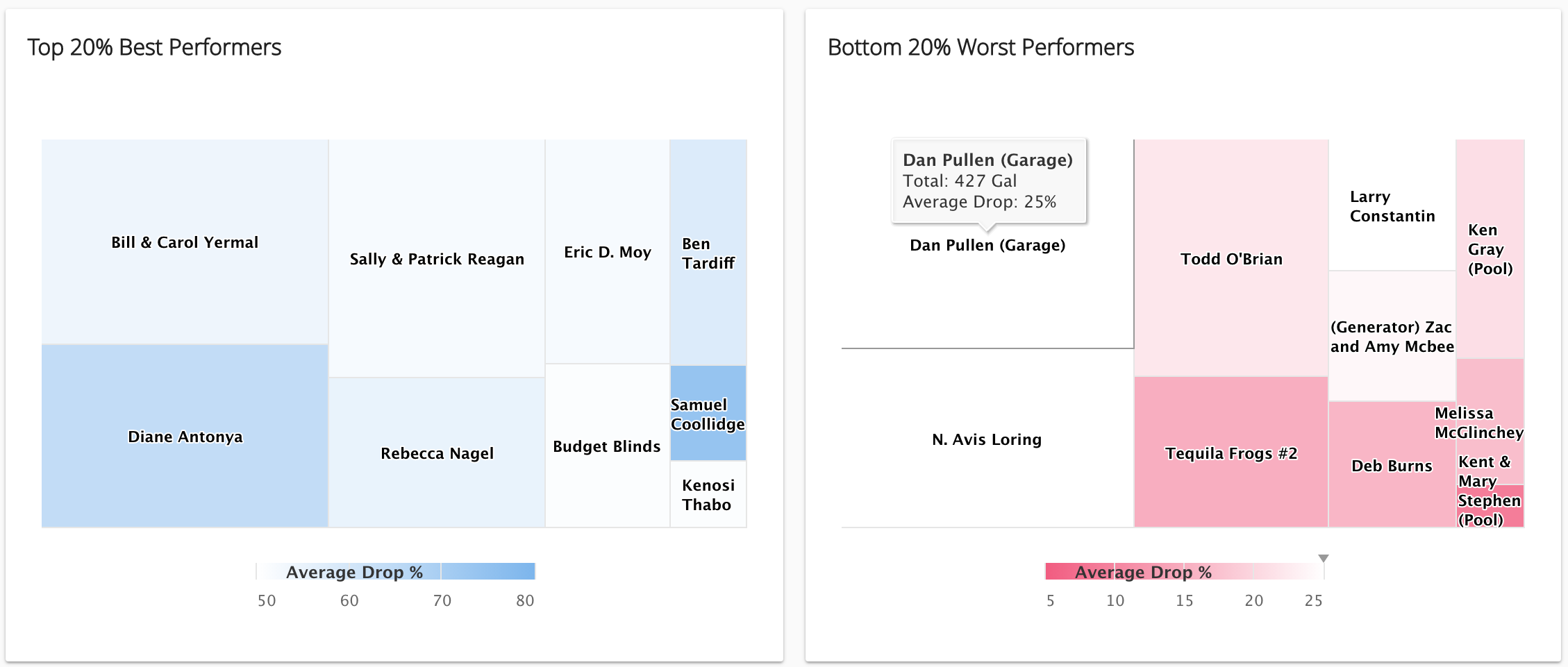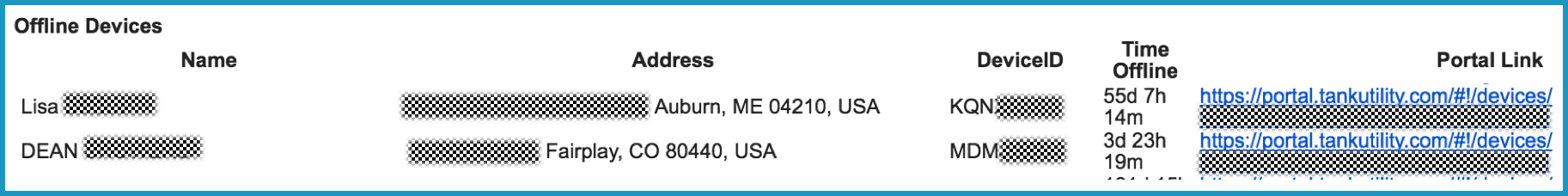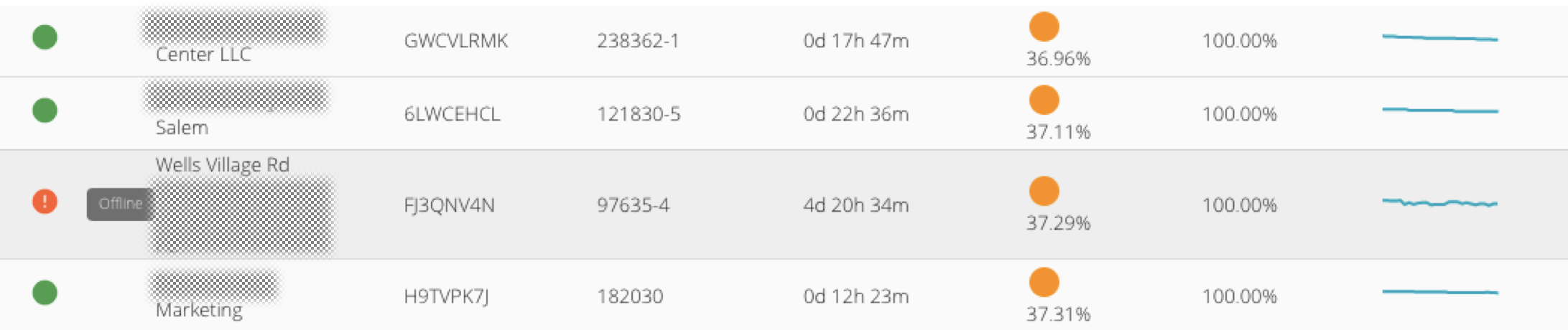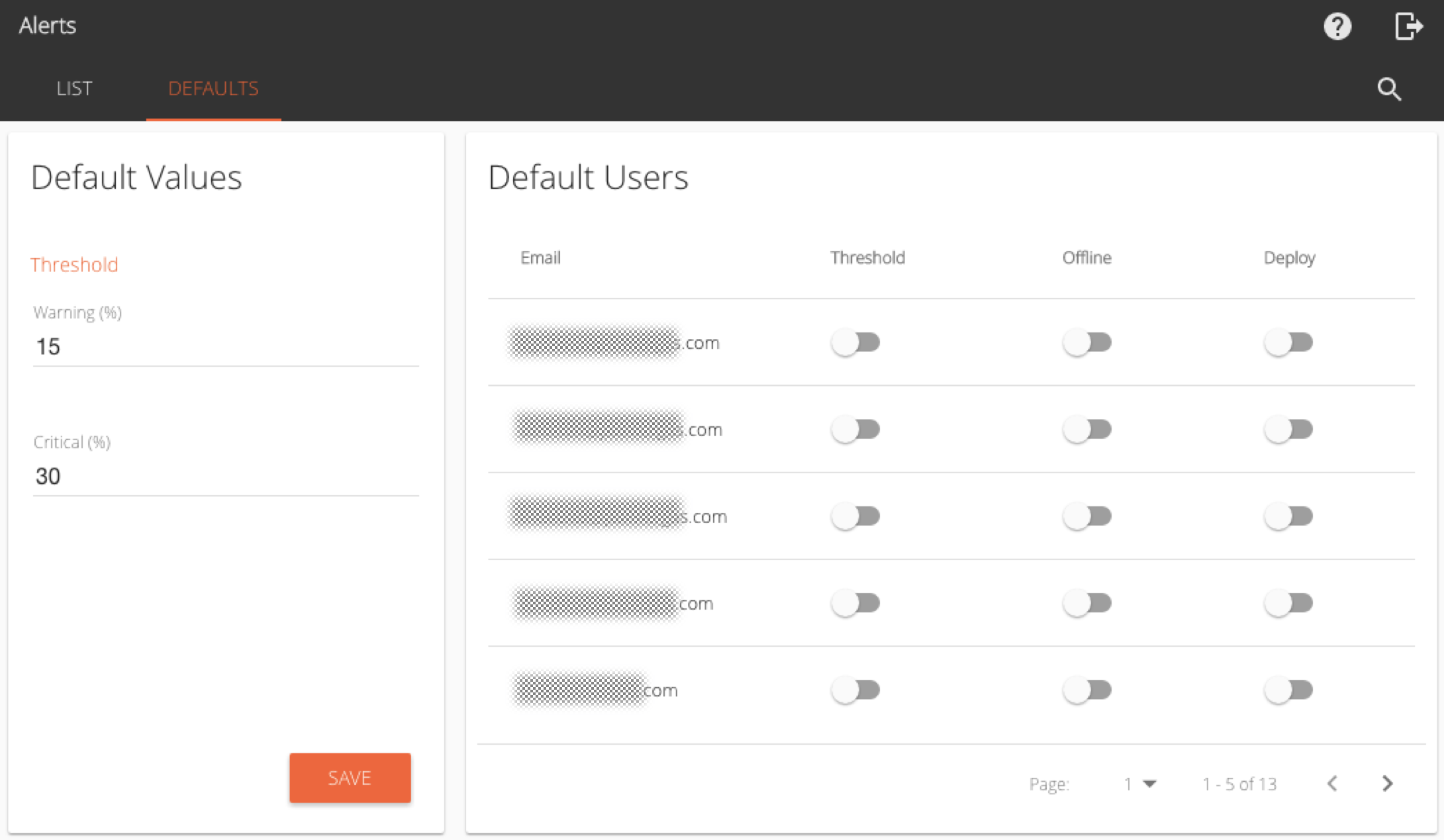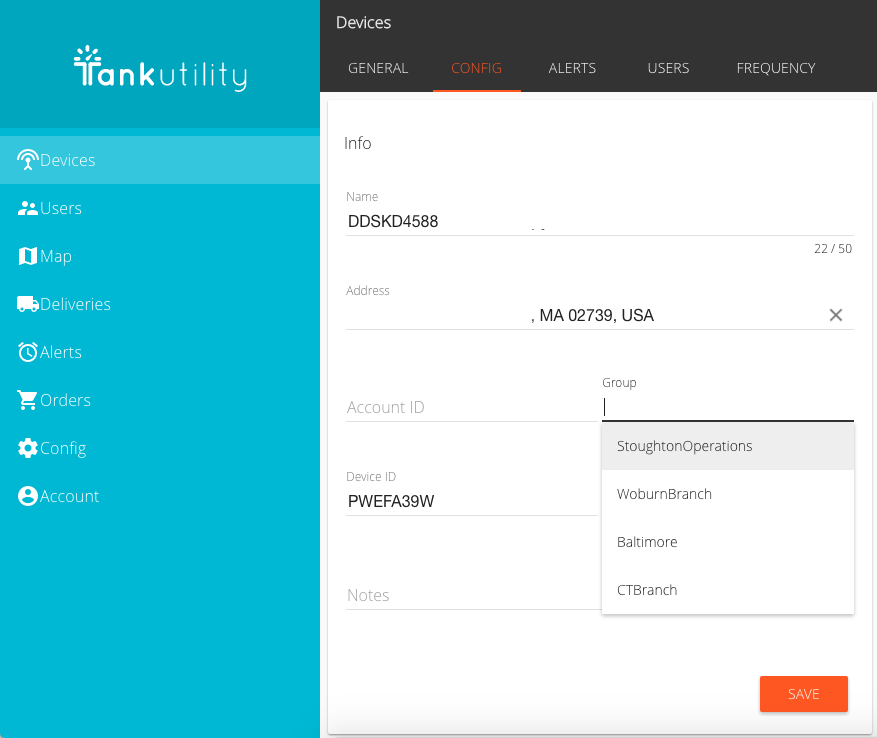The Tank Utility Portal will get a new user interface (UI) on Tuesday, August 15th. The revamped interface will make it easier for our users to access the most relevant data from monitored accounts. Functional, user-friendly views will help you analyze customer data more effectively, and flexible reporting capabilities will enable your team to make […]
Tag: portal
Operations Portal: Reviewing Your Most Efficient Deliveries
Reviewing your most (and least) efficient deliveries is easy in the Tank Utility Operations Portal. Simply click on the Deliveries menu after logging in to the Operation Portal. Scroll down on the page and you’ll see two heat maps. The blue heat map on the right shows the top 20% of your customers with the […]
Managing Tank Monitors: Offline Alerts and Device Health
Managing all of your monitored tanks is easy with Tank Utility’s tools for fuel suppliers. There are two key features in our Operations Portal app just for tank monitor device management: Portfolio Alerts for Offline, Deployment, and Threshold and the Device Health Icon. Here’s how you can take advantage of these two features immediately to be more […]
Operations Portal: Device Health Icon
The information from a propane tank monitoring system can help a fuel supplier better schedule deliveries and prevent customer run-outs. You can check an individual customer tank level anytime from miles away. Once you’ve deployed 100’s or 1,000’s of tank monitors like some Tank Utility users, the challenge becomes seeing a global view of all of […]
Operations Portal: Portfolio Alerts for Offline, Deployment, and Threshold
Setting up user alerts is critical to fully take advantage of a propane tank monitoring system. Tank Utility’s Operations Portal provides the ability to set up alerts either individually, monitor by monitor; or globally for the full portfolio of devices. At the portfolio level, operators can set up alerts and assign users ahead of deploying […]
Operations Portal: Configuring Tank Groups
Tank Utility has just added a new feature for users of the Supplier Operations Portal to configure tank groups as clusters of monitoring devices. This is commonly used in situations where you have multiple branches, zones, or subsets of customers that you’d like to link together and filter on. Configuring Tank Groups Step-By-Step For more detailed […]
User Conference at the NPGA Expo 2017
The Tank Utility team is excited to host our customers (and any potential future customers!) at our upcoming user conference at the 2017 NPGA Southeastern Convention on April 22nd. Join us to meet with propane marketers that have successfully deployed Tank Utility monitors. Learn how they use our portal software to increase efficiency and reduce delivery expense. We’ll share […]